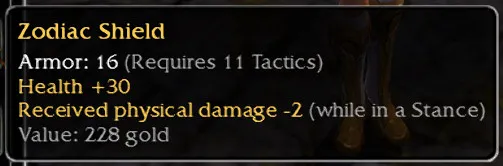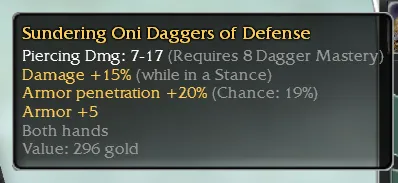Posts by Chthon
-
-
-
[Edit: Thank you to Blind Was My Fury for the price check! This thread can be closed now.]
Please give me your opinions on this shield:
OS Zodiac Shield, req 11 Tactics, -2^stance, 30hp
The most similar item I can find is this req 9 with the same stats. Obviously, there's a big difference between req 9 and req 11.
-
New item added to the OP. Vendor trash?
**Mod Edit**
Please read the Xunlai Rules.
12. Price check threads.
If you have new items to price check make a new thread, do NOT add them to an old thread or delete contents of the original post of a price check thread as these should be available for future references.
-
#1. Celestial Shield
Req 9 tactics
-2^stance
+44^stance
#2. Plagueborn Focus
Req 12 ES
20 HCT earth
10 AL vs earth
#3. Golden Maul
Req 9
15^50
#4 Marble Hammer
Req 10
15^50
#5 Zodiac Staff
Req 13 fire
20 HCT fire
20 HRT-all
-
-
Shield #1:
Embossed Aegis
req 8 tactics [edit: yes, it's 16AL]
-2^enchant
+41^stance
Shield #2:
Guardian of the Hunt
req 11 strength
-2^enchant
-20% cripple duration
Kinda puzzled by the second one. On the one hand, it's dual perfect mods, and even a combination that can't be recreated within the inscription system. On the other hand, the req is high and reduced cripple duration isn't a great mod.
Also, a random question: Any thoughts on how much a 20/20 wayward wand would cost for various attribute lines?
-
-
Hi all,
I'd appreciate a price check on a couple of gold wayward wands:
Wand #1:
- Req 9 dom
- 10% HCT-all
- 20% HSR-dom
- (likely not for sale, just curious what it's worth)
Wand #2:
- Req 13 earth
- +4energy^50
- 10% HSR-all
- (So, one the one hand, it's 1e off having double perfect mods. On the other hand, they're not very great mods, in a rarely used attribute.)
-
I've got an old Ky's Chalice that I think looks lighter than the screenshot on the wiki. Does anyone have a known-post-nerf one I can borrow to make a screenshot pair?
Also, would it be possible for whoever did the Scar Eater screenshots to do another set? There's so much bloom I cannot see any difference in the staves.
[Edit: I've also got a Soulwhisper's Guardian of indeterminate age that might maybe be a different shade than the wiki screenshot. It's hard to tell. Does anyone have a known-post-nerf one to compare it to?]
-
New update! See edit at top of the original post.
evo: I'm sorry I have very little insight into the issue. According to the Microsoft documentation, there are two more things you can try: (1) If another program that loads dsound.dll is running at startup, kill it (or disable it from running at startup) so no other copy of dsound.dll is loaded into memory at the time GW is started. (2) Check the registry entry HKEY_LOCAL_MACHINE\SYSTEM\CurrentControlSet\Control\Session Manager\KnownDLLs and remove dsound.dll from the list if its present.
-
[Edit: DSOAL-GW1 was updated to r420+gw1_rev1 on 6/26/2021.
Since many people didn't care for how abruptly sounds diminished with distance, I've updated DSOAL-GW1 to add a fudge factor to make sounds carry farther, so their diminution with distance better accords with perceived in-game distance. This departs from the authentic “GW sound as originally intended” experience, but most listeners consider it a large improvement. If you don’t like the default, you can change the fudge factor by setting the environment variable DSOAL_ROLLOFF_FUDGEFACTOR to any floating point value between 0 and 1.0. The smaller you set this value, the farther sounds will carry. A setting of 1.0 makes no change to the rolloff strength as set by GW, and thus gives the authentic experience. A setting a 0 totally disables diminution of sound with distance (which sounds terrible and is not recommended). The default setting is one-third (0.333…).
Download link for latest version: https://github.com/ChthonVII/dsoa…r420%2Bgw1_rev1
[(End of edit)]
DSOAL-GW1 is a fork a DSOAL that has been modified to work with Guild Wars 1.
DSOAL is a DirectSound-to-OpenAL compatibility layer that is able to emulate DirectSound3D and EAX in software.
Put simply, this makes it possible to activate GW’s “Use 3D Audio Hardware” and “Use EAX” options and to hear GW's sound effects as originally intended.
Some history:
When GW was released in 2005, the audio component of Microsoft’s DirectX API was something called DirectSound. DirectSound had a 3D audio component called DirectSound3D, or DS3D, that could pan and amplify/attenuate sound sources based on their position relative to the camera in the game’s 3D world. PC’s with a high-end Creative sound card also had access to EAX, an extension to DS3D with a suite of hardware DSP effects for occlusion, obstruction, reverb, echo, etc. Like most games of its era, GW’s audio system was designed around DirectSound and DS3D, and owners of high-end PCs could get the “definitive” audio experience with EAX.
All that ended in 2007 with Windows Vista. Vista completely broke DS3D and EAX. Rather than fix it, Microsoft deprecated DirectSound and pushed developers to adopt its new XAudio2 API for future games. With DS3D and EAX broken, GW hasn’t sounded “right” in any version of Windows since XP.
Download: https://github.com/ChthonVII/dsoa…/tag/r420%2Bgw1
Source Code: https://github.com/ChthonVII/dsoal-GW1
Installation:
- Copy dsound.dll into ONE of the following two locations:
- (1) The Guild Wars installation directory where GW.exe resides.
- On Windows 8 or 10, you may need to make changes to the registry for dsound.dll to be loaded from this location. See here: https://www.indirectsound.com/registryIssues.html. Try setting the reg entries for DirectSound, DirectSound8, DirectSoundCapture, DirectSoundCapture8, and DirectSoundFullDuplex.
- At least some versions of Wine simply will not load dsound.dll from this location no matter what you do. Use the other location if you encounter this problem.
- (2) The system directory for 32-bit .dll’s. On modern 64-bit Windows computers, this is C:\Windows\SysWOW64\. (Yes, that is correct.) On ancient 32-bit Windows computers (or 32-bit Wine prefixes), this is C:\Windows\System32\. If dsound.dll already exists in this location, then MAKE A BACKUP before replacing it.
- (1) The Guild Wars installation directory where GW.exe resides.
- Copy dsoal-aldrv.dll to the same location you put dsound.dll
- Note: This file is just a renamed copy of soft_oal.dll from openal-soft. I’ve included version 1.21.0 because versions 1.21.1 has a crash bug with custom .ambdec files. If you want to keep an eye out for updates, here is openal-soft’s website: https://openal-soft.org/
- Copy alsoft.ini to the Guild Wars installation directory where GW.exe resides.
- Copy the hrtf_defs and presets folders to “C:\users\<your username>\Application Data\openal\”. [Edit: On newer version of Windows, "Application Data" has been replaced by AppData\Roaming. Use that instead.]
- Create the directory “C:\users\<your username>\Application Data\openal\hrtf” and extract all of the .mhr files from HRTF_OAL_1.19.0.zip into that directory. [Edit: On newer version of Windows, "Application Data" has been replaced by AppData\Roaming. Use that instead.]
- Make the following edits to alsoft.ini:
- (Note: Lines beginning with a # symbol are comments/examples that are ignored. If you want a setting to take effect, make sure there’s no # symbol.)
- “sources” can be set to any power of two between 128 and 2048. Because of GW’s idiosyncratic approach to DirectSound buffers, only half of these will actually be used. Unless you’re trying to run GW on a toaster, leaving this at 2048 is recommended.
- The choice of “resampler” is a matter of taste. Cubic has many fans. See this video for a comparison: https://www.youtube.com/watch?v=62U6UnaUGDE.
- If you have four or more speakers, using an ambisonic decoder is highly recommended. See instructions below.
- If you use headphones, using HRTF is highly recommended. Some people even describe it as “mind-blowing.” See instructions below.
- On Windows, it may be necessary to add -dsound to GW’s command line.
- On Wine, set the library override for dsound to “native, builtin.”
- Launch GW, hit F11 to bring up the options menu, and it should now be possible to enable “Use 3D Audio Hardware” and “Use EAX” in the sound tab.
Ambisonic Setup (recommended for systems with 4 or more speakers):
- Disable any virtual surround software, equalizers, compressors, crystalizers, etc. on your PC.
- Consult “C:\users\<your username>\Application Data\openal\presets\presets.txt” to determine which preset best matches your speaker layout.
- Use a tape measure to measure the distance from each speaker to your listening position. Then edit the speaker distance values in the preset accordingly. The unit is meters.
- Edit alasoft.ini as follows:
- Set “channels” explicitly if your speaker setup isn’t automatically recognized.
- Set “hq-mode= true”.
- Set “distance-comp = true”.
- Set the path to your preset for the appropriate speaker layout. For example: “surround51=C:/users/billybobobbubba/Application Data/openal/presets/itu5.1.ambdec”
- Use forward slashes (/) instead of backslashes (\).
- Quote marks aren’t necessary even if there’s a space in the pathname.
HRTF Setup (recommended for headphones):
- Wearing headphones, watch this video (https://www.youtube.com/watch?v=VCXQp7swp5k) to determine which HRTF preset works best for you. (It varies according to head size and shape.)
- Note: Plug in your headphones before you load the youtube webpage.
- Disable any virtual surround software, equalizers, compressors, crystalizers, etc. on your PC. (See the above video for examples.)
- Edit alasoft.ini as follows:
- If your headphones aren’t automatically detected, explicitly set “channels = stereo” and “stereo-mode = headphones”.
- Set “frequency = 44100” or “frequency = 48000” depending on the frequency needed for your chosen HRTF preset.
- Set “hrtf = true”.
- Set “hrtf-mode = full”.
- Set “default.hrtf” to the name of your chosen preset, minus the “.mhr”. (For example: “default-hrtf = irc_1007_44100”)
Troubleshooting:
Set the following environment variables:
- DSOAL_LOGLEVEL=2
- DSOAL_LOGFILE="C:\blah\blah\blah\DSOAL_log.txt"
- ALSOFT_LOGLEVEL=3
- ALSOFT_LOGFILE="C:\blah\blah\blah\ALSOFT_log.txt"
(Use a real directory that exists, and you have write permissions for, rather than C:\blah\blah\blah\.)
If a log file isn’t being created, then the corresponding .dll isn’t getting loaded. The .dll files may be in the wrong place, or you may need to fix the registry entries or add -dsound to GW’s command line. If all else fails, try installing to the system directory.
The ALSoft log will show whether your .ini file and any presets for ambisonics or HRTF are getting found and loaded.
Credit:
The overwhelming majority of the credit for this belongs to Christopher Robinson (kcat) and the other openal-soft developers who have spent years working on open-alsoft and dsoal. They built a fricking transcontinental railroad; I just laid the last mile of track to hook up GW station.
Comparison to Other Methods of Restoring DS3D+EAX:
There are other options for restoring DS3D and EAX functionality, but DSOAL is generally superior.
- Most listeners prefer the quality of DSOAL’s emulated EAX effects to that of Creative ALchemy.
- You can’t legally obtain Creative ALchemy without buying an expensive sound card.
- Wine Staging’s EAX emulation only implements features up through EAX 2.0.
- IndirectSound implements DS3D, but not EAX.
Using DSOAL-GW1 for Other Games:
Will DSOAL-GW1 work for other games besides Guild Wars? It will probably work, but provide no benefits over mainline DSOAL, and possibly hurt performance a bit. DSOAL-GW1 is only useful if a game shares GW’s rather idiosyncratic approach to DirectSound buffers. This might be the case if you are experiencing missing sounds after a few minutes of gameplay when using mainline DSOAL and your log file is full of errors that say, “DSBuffer_SetLoc Out of software sources.” If you try DSOAL-GW1 and your log file is full of warnings that say, “Assigning a source for software buffer that was previously deferred as per Guild Wars hack,” then DSOAL-GW1 is probably not suitable for that game.
- Chthon
- Copy dsound.dll into ONE of the following two locations:
-
Just got a morning star axe with no inherent mod. You want it?Nevermind. It' snot 404 gold. Sorry, I failed to read carefully. -
I think I recall reading somewhere that some max gold items with no mods whatsoever (no prefix, no suffix, no inherent, no inscription slot) are valuable, while some are vendor trash. Would anyone mind explaining which skins are valuable in this condition? (Today's find was a war hammer (lion).)
-
-
I've heard that max gold items that have neither an inherent mod nor an inscription slot are sometimes valuable, and sometimes vendor-trash. Could someone explain how to distinguish one from the other?
-
There is still one thing i want to say, I set the game in windowed mode,
do you think that helped getting rid of the bad connection?
No. Graphical issues are completely independent from network connectivity issues.
-
Alright, let's do this.
General Note #1: In this post, I'm ONLY trying to help troubleshoot the local problem with your PC, router, and/or other network devices. There's nothing you can do about the problem in Frankfurt, so I'm not even going to mention it again in this post.
General Note #2: My main goal here is to rule out some possibilities to narrow down the source of the problem. We'll likely have to go round again with more detailed troubleshooting once we've got a better idea where the problem is.
General Note #3: We need a procedure for consistent experiments. Here's that procedure:
- Run a pathping to verify that the problem still exists at the time you are starting the experiment.
- Try one of the experiments listed below.
- Run another pathping to see if the problem persists.
- Go back to #1.
General Note #4: I think I need to describe what a good pathping versus a bad pathping looks like. Look at the example from my earlier post. Note the following four values:
- The RTT for hop 1 is "0ms." (Really probably around 0.3, rounded down to zero.) 1ms would be a bit slow, but I guess maybe within the range of normal if you have a shitty router. Anything slower than 1ms definitely indicates a problem.
- The "This Node/Link" lost value for the line between hops 0 and 1 is 0%. Any loss whatsoever here indicates a problem.
- The "Source to Here" lost value for the hop 1 line is 0%. Any loss whatsoever here indicates a problem.
- The "This Node/Link" lost value for the hop 1 line is 0%. Any loss whatsoever here indicates a problem.
If all of the four values above are OK, then your local network is likely free of connectivity problems. If one or more of the four values above is bad, then you've got a problem on your local network.
Experiment #0: Reboot
Give the router a hard reboot. Disconnect it from power for 5 minutes, then turn it back on.
Experiment #1: Maybe the ethernet cable is loose.
Unplug both ends, then replug them.
Experiment #2: Maybe the ethernet cable is damaged.
Unplug the ethernet cable and replace it with a different cable.
Experiment #3: Stop All Torrents/Streaming
Ask everyone in your household to (temporarily) stop all torrent/streaming activities.
(Note: The default configuration on most torrent clients should prevent it from getting anywhere close to saturating a router. The only way this should be a problem is if someone turned off the limits on bandwidth and/or concurrent connections.)
Experiment #4: Rule Out Your PC
Recruit a friend with a laptop.
Have your friend verify that they have an OK pathping (see above) using a wired connection to their router at their home.
Have your friend bring their laptop to your home.
Unplug your PC and plug in their laptop using the same cable.
Experiment #5a: Rule Out Other Devices
Disconnect all other devices besides your PC from the router.
Note that you may have a lot of things besides computers connected to the router.
You might have:
- Smartphones connected to wifi
- Video game systems (e.g., XBox, Playstation)
- E-book readers (e.g., Kindle)
- Televisions
- IOT crap like Amazon Echo, security cameras, "smart" thermostats, "smart" lightbulbs, "smart" this, "smart" that, etc.
To make sure that you've disconnected everything, you must log in to your router's administrative panel and make sure that the list of connected devices contains only one entry for your PC.
(At this point, you might find neighbors leeching off your wireless. If so, change the password.)
Experiment #5b: Rule Out Other Devices One-at-a-Time
If Experiment #5a eliminated the problem, then try #5b. Otherwise, skip #5b.
Try reconnecting the other devices one-at-a-time to determine which one is the source of the problem.
Follow these steps:
- Reconnect a device.
- Wait about 5 minutes.
- Try a pathping.
- If the pathping goes bad, you know that this device has a problem. Remove it again before continuing.
- If the pathping does not go bad, then this device is not causing a problem. You can leave it connected.
- Go back to #1.
Hopefully this should gives us some clue where the problem is located.
-
-
The other thing is, i have a physical cable from my computer to my router
I call it "lan-cable" is that the same as a ethernet cable or is that different?
Yep. It's the same cable. That means that something is horribly, horribly wrong with your PC, your router, another device on the network, or some combination thereof. There are a million different things it could be. I don't have time right now, but I'll try to write up a diagnostic plan for the most common ones in the next few days.
Quotei tried to play the game every day in the week since Saturday last weekend and yesterday i had literally no problems, ok a little lag here and there but i didnt even recognized it, i couls play smoothly the whole day.
My guess is that the problem in Frankfurt was (temporarily?) resolved. Going from net 87% packet loss down to only 25% packet loss ought to feel like a huge improvement. Now, 25% loss is still really bad -- most people would consider it unplayable -- so hopefully we can get the problems on your end fixed so you can experience 0%.
-
OK, looks like you have two problems here. Either one is bad enough to independently ruin your gaming experience. And I'm sorry to say that only one of them is something you can fix. I'll start with that one.
Problem 1: The connection from your PC to your router is over 25 times slower than it ought to be, and you've got 25% (!!!!) packet loss. I could stick an ethernet cable into a potato and get a better connection. My best guess here is that you're connecting to your router over wifi, and suffering terrible interference. (If this is a hard-wired connection, then something is very, very wrong with your router, your PC, or both...) You have two possible solutions: (1) The easiest and best solution is to simply plug in a physical ethernet cable. Problem solved. (2) The other solution is to use some software to scan for the frequencies and strengths of nearby wifi signals, then change your router's channel to a less crowded frequency. Unfortunately, this may not even be possible in some densely populated urban areas, since there may be so many routers nearby that there is no uncrowded frequency. (You could also try to call a neighborhood meeting to organize everyone's wifi frequency usage into the optimal configuration given their spacial positioning, but my experience has been that neighbors are generally too stupid to make this work, and a few non-participants make the whole thing impossible.)
Problem 2: There's 83% packet loss between telefonica.de's 62.53.19.144 and amazon's 62.69.146.84. Judging from the node names and a reverse IP lookup, it looks like something's wrong at a peering exchange probably in Frankfurt. You can't fix this, since it's not on your end. And A-Net can't fix it, since it's not on their end either. You'll have to wait for telefonica.de and/or amazon to fix it. If it's a hardware problem, hopefully these companies will sort it out soon. If it's a temporary too-much-volume problem, you'll just have to wait for it to subside. If it's a chronic too-much-volume problem, maybe someday the company at fault will decide to upgrade to higher capacity hardware.
(Aside: To help you understand why packet loss is such a problem for online games: If you click on a position in the game client, your client sends a message off to the server saying, "I want to move my character to position X,Y." Well, if that message doesn't make it to your router, then it's not going to make it to the server either. So, if you've got 25% packet loss at your router, then the server will never hear 25% of your attempted commands. Your client thinks you're moving, attacking, using skills, whatever, but the server never hears it. Since the server's view of the game world is authoritative, these actions never happen. Your client may preemptively animate them to keep things smooth, but then it has to roll them back when the expected confirmation from the server doesn't come -- that's "rubberbanding." Going the other direction, the server sends your client update about the state of the game world -- your character is at position X,Y; now your character is at position X+1, Y; now your character is at position X+2, Y-1; etc. If 25% of those messages die at your router, then your computer doesn't seem them. The result is a herky-jerky view of the world where things teleport around without appearing the cross the space in between. All of this is ameliorated to the degree it can be by making the client and server smart enough to deduce when a message hasn't gone through and to resend it, but that deduction is slow, since it requires a response from the other side or a timeout to elapse -- so, even if a dropped message gets resent, the resulting experience is still really laggy. The bottom line is that packet loss is the absolute bane of online games.
You might be wondering why you don't notice these problems when streaming video or browsing the web. Packet loss effects these, but not nearly as badly as it effects online games. Videos are streamed with a buffer of several seconds. So long as a dropped packet can be resent before the buffer runs out, you never even notice it. Resending dropped packets causes webpages to load more slowly, but usually not beyond the threshhold where you take notice. But games require the illusion of real-time interaction, so the delay imposed by a resend is very noticeable.)
-
-
-
I tried that but somehow it doesnt work, when i put the command in it just says the target system couldnt dessolve.
Let's try this again with more detail:
Step 1: Find out the IP for the server you're having problems with. You can see the IP in the top left of the loading screen as you enter a zone, and also by mousing over the ping dot. For example, the IP of Kaineng Center American 1 is 107.23.59.8.
Step 2: Open up a Windows command prompt.
Step 3: Enter the command
into the command prompt. To be clear, you need to replace {that IP} with the IP of the server. So, for example, if you were having trouble when visiting Kaineng Center American 1, then you'd use
(Also, ignore the "1. |" at the start of the line. That's just a line number that GWLegacy's forums software added.)
Step 4: Copy/paste the output of the command to a text editor (e.g., Notepad). (Note: The copy/paste implementation in the Windows command prompt sucks butt. If you can't figure it out, see here for an explanation.)
Step 5: Blank out the IP addresses that may reveal private information about you or your local network configuration. Here is a screenshot of some pathping output. In it, you can see that first there is a list of all the hops from you to the target server, and then there is the same list with statistics for each hop. Blank out the IP addresses in the lines for hop 0 and hop 1. (In this example screenshot, they are 192.168.1.33 and 192.168.1.1, respectively.) Just type over them with XXX.XXX.XXX.XXX or something. Remember that each hop appears in two lines -- you have to blank it out in both the top and bottom lists. If you have a router, then also blank out the IP addresses in the lines for hop 2 and hop 3. (In this example screenshot, they are 58.69.80.254 and 58.69.255.1, respectively.)
(Note: This is a "quick and dirty" explanation that probably blanks out more than necessary. I'm not attempting a full explanation because anyone with enough background knowledge to understand it can probably already read a pathping.)
Step 6: Post the redacted results here.
-
Sounds like an intermediate node is dropping packets.
Check the IP of the server you're connecting to on a loading screen.
Open a command prompt and run "pathping {that IP}".
Post here. (For privacy, blank out the IP addresses for hops 0 and 1. If you connect to the internet via a router, also blank out the IP addressess for hops 2 and 3.)
-
- It's official lore that Bonfaaz Burntfur called down the Searing using the Cauldron of Cataclysm in the Northlands, and also that he survived the Searing and was later killed by the player character in the Nolani Academy mission. So...
- We could just call this a plot hole. It looks like it probably is. But, if we want to try to salvage things...
- Maybe initiating the Searing was a suicide mission and Bonfaaz just got really lucky. The remainder of the Charr forces were waiting a safe distance further north.
- Maybe Bonfaaz was capable of aiming the searing crystals to a sufficient degree that Charr forces were safe from direct impacts, and then the geological and ecological aspects of the Searing took course over a span of months after the crystal rain. In particular, perhaps the impacts destabilized the subterranean strata so that numerous small quakes occurred over an extended time as they collapsed and settled. That, combined with increased erosion as the plant life died off, might explain how the terrain/elevation could change so much in a given spot from pre to post, and yet that spot could have been safe to stand in during the crystal rain.
- I consider GW2 non-canon.
- I consider GW2 non-canon.
- It's official lore that Bonfaaz Burntfur called down the Searing using the Cauldron of Cataclysm in the Northlands, and also that he survived the Searing and was later killed by the player character in the Nolani Academy mission. So...
-
Thank you hGt!
Does anyone else have any comments on this stuff?
(Also, I fixed a couple of errors about item colors.)
-
Please share your thoughts on the following. I know some of it's rare, and suspect a lot of it's junk. "Merch it" is also a very helpful response, since I need storage space.
- Oni Daggers, Req 8, 15^stance (uninscribed)
- Oni Daggers, Req 9, 15^50 (uninscribed)
- Composite Bow, Req 8, 14^stance (uninscribed, gold text) [Edit, corrected mistake: this is gold text, not blue text. Also, it IS max.]
- Shinobi Blade, Req 9, 15^ stance (uninscribed)
- Runic Axe, Req 9, 15^50 (uninscribed)
- Shadow Blade, Req 10, 15^50 (uninscribed)
- Shadow Blade, Req 11, 5e (uninscribed)
- Golden Phoenix Blade, Req11, 15^-5e (uninscribed)
- Storm Bow, Req 10, 11^stance (uninscribed, purple text, I believe this is "pre-nerf")
- Storm Bow, Req 10, 12^stance (uninscribed, purple text, I believe this is "pre-nerf")
- Storm Bow, Req 9, 15 vs hexed (uninscribed)
- Storm Bow, Req 10, 15^stance (uninscribed)
- Clouded Maul, Req 10, 15^50 (uninscribed)
- Clouded Maul, Req 10, 14^-10 while attacking (uninscribed)
- Twin Hammer, Req 9, 15^stance (uninscribed, gold text) [edit, corrected error: gold text, not purple text. I was confusing it with another twin hammer.]
- Eternal Shield, Req 7 str (16 armor, no mods, white text, I believe this is "pre-nerf")
- Skeleton Shield, Req 7 tact (16 armor, no mods, white text, I believe this is "pre-nerf")
- Embossed Aegis, Req 9 str, -2^ench, 9AL vs fire (uninscribed, can these two mods spawn together anymore?)
- Embossed Aegis, Req 8 tact, -2^ench, 41^stance (uninscribed)
- Gloom Shield, Req 10 tact, 9AL vs piercing, 43^ench (uninscribed)
- Gloom Shield, Req 11 tact, 10AL vs undead, 19% +1 prot prayers (uninscribed)
- Plagueborn Staff, Req 10 spawn, 10 HCT-all (uninscribed)
- Koi Scepter, Req 10 earth, 5e^50, 10 HCT-all (uninscribed)
- Deadly Cesta, Req 9 death, 19 HSR-curses, 19 HCT-blood (uninscribed, is a horrible attribute mix like this rare?)
- Eerie Focus (factions skin), Req 9 comm, 10 HSR-all, 10 HCT-all (uninscribed)
- Plagueborn Focus, Req8 FC, 5AL^casting (uninscribed, purple text)
- Skull Brush, Req 8 curses (inscribed, blue text)
- Divine Symbol (cup), Req 8 DF (inscribed, blue text)
- Guilded Artifact, Req 8 FC (inscribed, blue text)
- Fire Prism, Req 8 fire (inscribed, blue text)
- Chimeric Eye, Req 8 insp (inscribed, blue text)
- Bone Idol, Req 8 SR (inscribed, blue text)
-
-
Since I've come back, I've decided that it's time to clear out my storage and standardize my heroes with optimal (mostly collector) gear. Towards that end, I've got a lot of stuff to get rid of. I'm expecting that 90% of this stuff is merchant/salvage trash, and I'm totally happy to hear "this item is merchant trash." My main goal here is to avoid accidentally merching something I shouldn't. Price estimates are nice, but even just "that's not mechant trash" is useful to know. I've marked things with low requirements red text.
UNINSCRIBED ("OLD SCHOOL")
- SWORD
- Shinobi Blade, Req 9, 15^stance
- Golden Phoenix Blade, Req 11, 15^-5e
- Shadow Blade, Req 10, 15^50
- Shadow Blade, Req 11, 5e
- AXE
- Runic Axe, Req 9, 15^50
- Chaos Axe, Req 13, 15^ench
- Chaos Axe, Req 10, 15 vs hex
- Mammoth Axe, Req 11, 14^stance
- HAMMER
- Clouded Maul, Req 10, 15^50
- Clouded Maul, Req 10, 14^-10 AL while attacking
- Colossal Pick, Req 13, 15^ench
- Plagueborn, Req 10, 14^ench
- Twin Hammer, Req 9, 15^stance
- Zodiac, Req 10, 14^50
- Zodiac, Req 11, 16^hex
- BOW
- Amber Longbow, Req 10, 5e
- Composite Bow, Req 8, 14^stance
- Eternal Longbow, Req 13, 15^stance
- Half Moon, Req 11, 15^ench
- Storm Bow, Req 9, 15 vs hex
- Storm Bow, Req 9, 13^50
- Storm Bow, Req 10, 14 vs hex
- Storm Bow, Req 10, 15^stance
- Storm Bow, Req 10, 12^stance
- Storm Bow, Req 11, high salvage
- Storm Bow, Req 13, 13^stance
- Zodiac Bow, Req 10, 15 vs hex
- DAGGER
- Ceremonial Daggers, Req 12, 15^ench
- Oni Daggers, Req 8, 15^stance
- Oni Daggers, Req 9, 15^50
- Plagueborn, Req 9, 14 vs hex
- SHIELD
- STRENGTH
- Embossed Aegis, Req 9, -2^ench, 9 vs fire
- Eternal Shield, Req 7, white text, no mods
- Eternal Shield, Req 8, 12hp (blue text)
- Eternal Shield, Req 9, 16/-5, 49^hex
- Eternal Shield, Req 9, 19hp
- Gloom Shield, Req 12, -2^ench
- Gloom Shield, Req 12, -3^hex
- Kappa Shield, Req 11, 41^stance
- TACTICS
- Echovald, Req 12, 19/-5
- Embossed Aegis, Req 8, -2^ench, 41^stance (gold text)
- Gloom Shield, Req 10, 9 vs pierce, 43^ench
- Gloom Shield, Req 11, 10 vs undead, 19/+1 prot
- Gloom Shield, Req 11, 9 vs earth
- Gloom Shield, Req 12, -3^hex
- Gloom Shield, Req 11, 44^stance
- Gloom Shield, Req 13, 20/-5
- Gloom Shield, Req 9, 42^stance
- Skeleton Shield, Req 7, white text, no mods
- STRENGTH
- STAFF
- FIRE
- Fire Staff (core), Req 9, -20 bleed
- Ghostly Staff, Req 12, 10 HCT-all
- BLOOD
- Shadow Staff, Req 10, 10 HCT-all
- DEATH
- Platinum Staff, Req 11, 10 HCT-all
- ILLUSION
- Jeweled Staff (twin snake), Req 11, -20 Bleed
- CHANNELING
- Plagueborn, Req 9, 9 HCT-all
- SPAWNING POWER
- Plagueborn, Req 10, 10 HCT-all
- FIRE
- WAND
- EARTH
- Koi Scepter, Req 10, 5e^50, 10 HCT-all
- EARTH
- FOCUS
- FAST CASTING
- Plagueborn, Req 8, 5AL^casting (purple text)
- COMMUNING
- Eerie Focus (Factions), Req 9, 10 HSR-all, 10 HCT-all
- FAST CASTING
INSCRIBED
- SWORD
- Briar Blade, Req 9
- Colossal Scimitar, Req 10, 11
- Dead Sword, Req 11
- Elemental Sword, Req 9, 11, 12, 13
- Elemental Sword, non-max, Req 9
- Elonian Blade, Req 9
- Fellblade, Req 9, 10
- Fiery Dragon Sword, Req 9, 10
- Fiery Embersteel, Req 13
- Fiery Gladius, Req 9
- Golden Machete, Req 9
- Greater Dark Scimitar, Req 10, 13
- Greater Sage Blade, Req 9, 11
- Jade Sword, Req 10
- Mammoth Blade, Req 9
- Platinum Blade, Req 11
- Platinum Broadsword, Req 10
- Runic Blade, Req 10, 11
- Sephis Sword, Req 9, 11, 12
- Shadow Blade, Req 10
- Shining Gladius, Req 11, 13
- Spatha, Req 11
- Vampiric Dragon Sword, Req 9
- Vertebreaker, Req 9
- Wingblade, Req 9
- Wyvern Blade, Req 11
- AXE
- Ancient Axe, Req 12
- Charr Axe (EotN), Req 11
- Dragoncrest Axe, Req 11
- Fiery Blade Axe, Req 11, 12
- Gemstone Axe, Req 9, 13
- Gothic Dual Axe, Req 11
- Greater Jagged Reaver, Req 9
- Hand Axe (Tyrian), Req 9
- Icy Blade Axe, Req 10
- Sephis Axe, Req 9
- Serpent Axe (Tyrian), Req 11
- Serpentine Reaver, Req 9
- Sickle (crescent), Req 9
- Stygian Reaver, Req 9
- Summit Axe, Req 9
- Tribal Axe, Req 12
- Ungula Axe, Req 11
- Zodiac Axe, Req 9
- HAMMER
- Crab Claw, Req 9
- Igneous Maul, Req 10
- Pirana Hammer, Req 9
- Ruby Maul, Req 9
- Summit Hammer, Req 12
- Twin Hammer, Req 9
- Wingcrest, Req 11
- BOW
- Azure Recurve, Req 11, 12
- Bramble Flatbow, Req 13
- Bramble Recurve, Req 11
- Celestial Bow, Req 10
- Forked Hornbow, Req 9
- Grinning Recurve, Req 9
- Half Moon, Req 12
- Ironwing Flatbow, Req 9
- Platinum Longbow, Req 9, 11, 12
- Shadow Bow, Req 10, 12
- Storm Bow, Req 10
- Turtleshell Bow, Req 9, 10, 12
- Zodiac Bow, Req 11
- DAGGER
- Aureate Dagger, Req 10
- Chromium Shards, Req 11
- Elonian Dagger (gold variant), Req 9
- Golden Talons, Req 9, 10
- Platinum Sickle, Req 9, 10, 12
- Sai, Req 9
- Salient Daggers, Req 11
- Steel Dagger (purple variant), Req 10
- Stilletos, Req 9, 10, 12
- Zodiac, Req 11
- SCYTHE
- Ancient Scythe (gold variant), Req 11
- Briarwood Scythe, Req 12 (why do I even have this?)
- Grim Scythe, Req 9, 10
- Nightmare Scythe, Req 12
- Ornate Scythe, Req 12
- Razorclaw Scythe, Req 9, 10, 11, 12
- Suarian Scythe, Req 9
- Shadow Scythe, Req 9, 12, 13
- SPEAR
- Brass Spear, Req 13
- Broadhead, Req 10
- Ceremonial Spear, Req 10
- Destroyer, Req 9
- Draconic, 9, 11, 13
- Draconic (non-max), Req 8, 9, 10
- Greater Guardian, Req 9, 13
- Guardian, Req 11
- Nightmare, Req 9, 10
- Ornate, Req 9
- Serrated, Req 9
- Solemn, Req 9
- Sunburst, Req 10, 12
- Tribal, Req 10
- Voltaic Spear, Req 9, 12
- Windblade, Req 9
- SHIELD
- STRENGTH
- Darkwing Defender, Req 9
- Draconic Aegis, Req 10, 11
- Ebonhand Aegis, Req 9
- Embossed Shield, Req 9
- Eternal Shield, Req 9
- Exalted Aegis, Req 9, 13
- Guardian of the Hunt, Req 11
- Kappa Shield, Req 9
- Kournan Defender, Req 9, 10
- Lion Shield, Req 10
- Lotus Shield, Req 8 (gold text)
- Lotus Shield, Req 9, 10, 12
- Oaken Aegis, Req 11
- Woven Shield, Req 10
- TACTICS
- Ancient Shield, Req 9
- Celestial Shield, Req 13
- Darkwing Defender, Req 8 (blue text) -- already price checked in another thread
- Enameled Shield, Req 11
- Exalted Aegis, Req 12, 13
- Giant Conch, Req 9
- Gloom Shield, Req 9, 11
- Guardian of the Hunt, Req 9
- Iridescent Aegis, Req 9, 10, 12, 13
- Militia Shield, Req 10
- Sharktooth, Req 10
- Shield of the Wing, Req 8 (blue text)
- Shield of the Wing, Req 9
- Summit Warlord, Req 10
- Sun & Moon, Req 11
- Woven, Req 10
- Zodiac, Req 12
- COMMAND
- Ancient Shield, Req 10
- Aureate Aegis, Req 9
- Diamond Aegis, Req 9, 10
- Exalted Aegis, Req 11
- Iridescent Aegis, Req 9, 11
- Reinforced Defender, Req 9, 10
- Scarabshell Aegis, Req 12
- Signet Shield, Req 11
- Vabbian Bastion, Req 9
- Vabbian Defender, Req 9
- MOTIVATION
- Amethyst Aegis, Req 10
- Aureate Aegis, Req 8 (blue text)
- Aureate Aegis, Req 9, 10
- Eagle Defender, Req 9
- Exalted Aegis, Req 9
- Goldleaf Defender, Req 8 (blue text)
- Iridescent Aegis, Req 9, 10, 11, 12
- Reinforced Defender, Req 12
- Signet Shield, Req 11
- Vabbian Bastion, Req 9, 10
- Vabbian Defender, Req 9
- Zodiac, Req 13
- STRENGTH
- STAFF
- AIR
- Air Staff (bug zapper), Req 9
- Dolyak Prod, Req 9, 10, 12
- EARTH
- Earth Staff (crystal), Req 9, 12
- Earth Staff (obsidian), Req 11
- Earth Staff (obsidian, non-max), Req 10
- FIRE
- Fire Staff (canthan), Req 9
- Fire Staff (core), Req 12, 13
- Pyrewood, Req 9
- WATER
- Tidal Staff, Req 10
- ENERGY STORAGE
- Cobalt, Req 12
- Onyx, Req 11
- Platinum, Req 10, 13
- CURSES
- Evil Eye, Req 10
- SOUL REAPING
- Ghostly, Req 10
- Goldhorn, Req 9, 10
- Moldavite, Req 10
- ILLUSION
- Fuchsia, Req 9, 11
- Jeweled Staff (twin serpent), Req 9, 10
- INSPIRATION
- Ancient Moss, Req 12
- Astral, Req 13
- Dragon Spire, Req 9, 10, 13
- PROTECTION
- Prot Staff, Req 9, 13
- DIVINE FAVOR
- Crystal Flame, Req 11
- Divine Staff, Req 9, 10, 13
- Embercrest, Req 9
- Holy Branch, Req 9
- Platinum Staff, Req 12
- COMMUNING
- Primitive Staff, Req 11
- RESTORATION
- Asuraline Staff
- Astral, Req 13
- Onyx, Req 9, 10
- Torquise, Req 9
- Zodiac, Req 13
- SPAWNING POWER
- AIR
- WAND
- WATER
- Watercrest, Req 10
- ENERGY STORAGE
- Platinum Wand, Req 9
- Scepter Forgotten, Req 10, 11
- CURSES
- Fan of Purity, Req 9
- SOUL REAPING
- Darkhorn Rod, Req 11
- Dead Scepter, Req 9, 10, 11
- Onyx, Req 11
- Platinum Wand, Req 10
- Serpentine Scepter, Req 12
- DOMINATION
- Darkhorn Rod, Req 11
- Silver Boar, Req 11
- INSPIRATION
- Crystal Wand, Req 11
- HEALING
- Eternal Flame Wand, Req 12
- Fan of Purity, Req 9
- PROTECTION
- Frog Scepter, Req 9
- DIVINE FAVOR
- Wayward Wand, Req 9
- SPAWNING POWER
- Scepter of Forgotten, Req 10
- Serpentine Scepter, Req 10
- WATER
- FOCUS
- AIR
- Air Prism, Req 10, 12
- EARTH
- Earth Prism, Req 12
- FIRE
- Fire Prism, Req 8 (blue text)
- Fire Prism, Req 9
- WATER
- Water Prism, Req 10
- ENERGY STORAGE
- Golden Chalice, Req 10
- Iridescent Prism, Req 9, 10, 11
- BLOOD
- Spined Focus, Req 12
- CURSES
- Accursed Icon (gorgon), Req 9
- Celestial Compass, Req 12
- Skull Brush, Req 8 (blue text)
- DEATH
- Celestial Compass, Req 9
- SOUL REAPING
- Bleached Skull, Req 10
- Bone Idol, Req 8 (blue text)
- Bone Idol, Req 9
- Straw Effigy, Req 9
- ILLUSION
- Chimeric Eye, Req 8 (blue text)
- Chimeric Eye, Req 10
- INSPIRATION
- Butterfly Mirror, Req 13
- Celestial Compass, Req 12
- Chimeric Eye, Req 8
- Starfish Req 9
- FAST CASTING
- Gilded Artifact, Req 8 (blue text)
- HEALING
- Blessed Chalice, Req 9
- Celestial Compass, Req 11
- Heal Ankh, Req 11
- PROTECTION
- Holy Vial, Req 9, 10, 13
- Prot Icon, Req 9
- DIVINE FAVOR
- Divine Symbol (cup), Req 8 (blue text)
- Aureate Lamp, Req 9
- CHANNELING
- Channeling Focus, Req 9
- COMMUNING
- Celestial Compass, Req 11
- Eerie Focus (Nightfall), Req 9
- SPAWNING POWER
- Pronged Fan, Req 9
- AIR
GREEN ITEMS
- SWORD
- Muraki
- Victo's
- Sskai
- Eldritch
- Blade of Hierophant
- Ogre Slaying Knife
- AXE
- Totem Axe
- Kanaxi Axe
- Victo's
- Axe of Hierophant
- Mallyx
- HAMMER
- Kanaxi
- Dugon's Mauk
- Bludgeoner
- BOW
- Arachni Longbow
- Ashlyn Shotbow
- Bow of Hierophant
- Elswyth's Longbow
- Elswyth's Recurve
- Gargash Recurve
- Ironwing Longbow
- Mallyx Longbow
- Mallyx Recurve
- Rotwing Recurve
- Urgoz Flatbow
- Urgoz Longbow
- Urgoz Shortbow
- DAGGER
- Claws of Kinslayer
- Hidesplitter Daggers
- Mallyx Zeal
- Stygian Daggers
- SCYTHE
- Arachni's Scythe
- Mallyx Savagery
- Scythe of Hierophant
- Shezel Reaper
- Soulwailer
- Suli's Scythe
- SPEAR
- Eshu's Spear
- Hidesplitter's Spear
- Stygian Spear
- Turep's Spear
- SHIELD
- STRENGTH
- Aegis of Terror
- Destructive Shield
- Tanzit's Defender
- Victo's Bulwark
- TACTICS
- Havok's Shield
- Hidesplitter's Shield
- Malinon's Shield
- COMMAND
- Exalted Aegis
- Mallyx Supremacy
- Shield of Condemned
- Shagu's Anthem
- MOTIVATION
- Stygian Aegis
- STRENGTH
- STAFF
- AIR
- Moteh Lightning Spire
- EARTH
- Milus Pillar
- FIRE
- Rago's Flame Staff
- Kooson Fire Staff
- WATER
- Antiquated Staff
- Iceblood's Warstaff
- ENERGY STORAGE
- Everlasting Shadow
- Everlasting Ghostly
- Magmus
- BLOOD
- Arachni Staff
- Bellock's Staff
- Kyril's Fervor
- CURSES
- Stonereaper
- SOUL REAPING
- Grim Ghostly
- Grim Shadow
- Staff of Kinslayer
- DOMINATION
- Ilyana Staff
- Magekiller
- Trickster
- ILLUSION
- Mindclouder
- Vision of Purity
- INSPIRATION
- Inspired Shadow
- HEALING
- Wingsheilder
- PROTECTION
- Banor Sacred Branch
- Chaelse's Staff
- DIVINE FAVOR
- Kepkhet's Refuge
- Kaolin Prot Staff
- Maneater
- Scar Eater
- Yakslapper
- CHANNELING
- Phoenix Retribution
- Ssyn's Staff
- SPAWNING POWER
- Ritualistic Ghostly
- AIR
- WAND
- DEATH
- Avarr's Scepter
- ILLUSION
- Vokur's Cane
- INSPIRATION
- Bogroot Rod
- Stygian Wand
- DIVINE FAVOR
- Mallyx Faith
- Shaunur's Scepter
- Ziifaun's Belief
- COMMUNING
- Vengeance Seeker
- RESTORATION
- Oola's Wand
- SPAWNING POWER
- Stygian Scepter
- DEATH
- FOCUS
- AIR
- Gloop's Focus
- BLOOD
- Sourbeak's Taint
- DEATH
- Armind's Focus
- Konruu's Fervor
- SOUL REAPING
- Focus of the Master
- Zoldark's Focus
- DOMINATION
- Hanaku's Focus
- Mindsquall
- Shattered Illusion
- INSPIRATION
- The Purifier
- Gwen's Flute
- FAST CASTING
- Time Eater
- Rose Focus
- HEALING
- Kaykitt's Focus
- PROTECTION
- Wroth's Icon
- DIVINE FAVOR
- Byzzr Benedition
- Ky's Chalice
- Wenslauss Chalice
- CHANNELING
- Pain Eater
- RESTORATION
- Oola's Focus
- Soulwhisper's Guardian
- SPAWNING POWER
- Cho's Vice
- Mallyx Creation
- AIR
OTHER/MISC
- SWORD
- Long Sword (Crystalline skin, quest reward)
- HAMMER
- Club of 1k Bears
- Candy Cane Hammer
- BOW
- Candy Cane Bow
- DAGGER
- Peppermint Dagger
- SCYTHE
- Peppermint Scythe
- SPEAR
- Peppermint Spear
- SHIELD
- No Attribute
- Gingerbread
- Peppermint
- Hassin's Shell (post-nerf)
- No Attribute
- STAFF
- No Attribute
- Kerresh Staff
- Traveler Walking Stick
- No Attribute
- WAND
- NO ATTRIBUTE
- Wintergreen Wand
- NO ATTRIBUTE
- FOCUS
- NO ATTRIBUTE
- Bison Cup
- Gingerbread Focus
Zekuta Horn
- BLOOD
- -50 cesta
- NO ATTRIBUTE
- SWORD
-
-
CLOSED
------------
Please close thread. Sold to rawr rebel for buy out. Thank you!
------------
Had this shield since before I went dormant. I think it's time I finally sold it:
Darkwing Defender (inscribable, blue text)
16 armor, req 8 tactics
phys dmg -2 ^ stance
45 hp ^ stance
Price check thread is here.
-
CLOSED
------------
Please close.
Thank you to everyone for your thoughts & insights. I think I now have a much better idea what this item's worth.
I've put it up for sale in this thread.
------------
Please price check:
Darkwing Defender (inscribable, blue text)
16 armor, req 8 tactics
phys dmg -2 ^ stance
45 hp ^ stance
Also, since I am recently returned and way, way, way out of touch, would someone please tell me the current exchange rates for [gold <--> ecto] and [ecto <--> armbrace]?