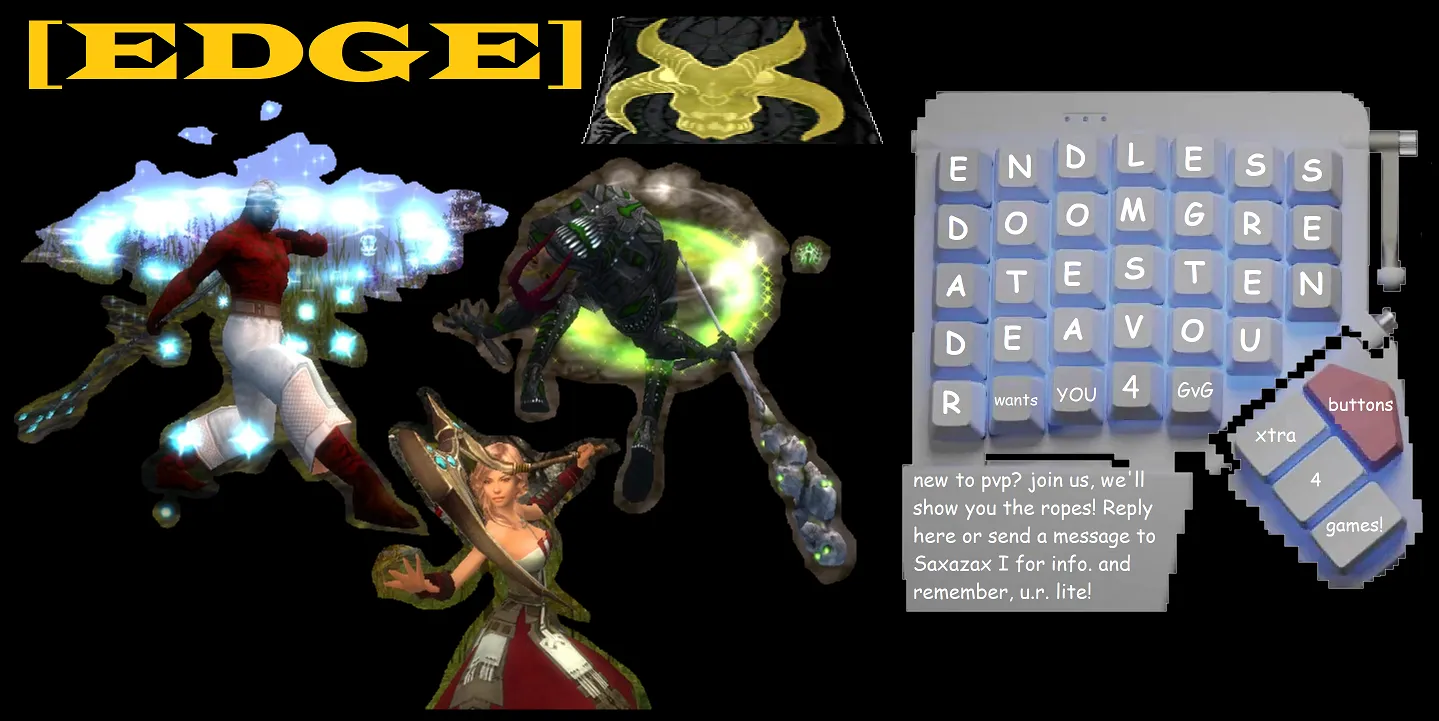u must post this on http://reddit.com/r/guildwars
Posts by Saxazax
-
-
8
External Content www.youtube.comContent embedded from external sources will not be displayed without your consent.Through the activation of external content, you agree that personal data may be transferred to third party platforms. We have provided more information on this in our privacy policy. -
-
7
External Content youtu.beContent embedded from external sources will not be displayed without your consent.Through the activation of external content, you agree that personal data may be transferred to third party platforms. We have provided more information on this in our privacy policy. -
6
External Content youtu.beContent embedded from external sources will not be displayed without your consent.Through the activation of external content, you agree that personal data may be transferred to third party platforms. We have provided more information on this in our privacy policy. -
5
External Content youtu.beContent embedded from external sources will not be displayed without your consent.Through the activation of external content, you agree that personal data may be transferred to third party platforms. We have provided more information on this in our privacy policy. -
ep 4
External Content youtu.beContent embedded from external sources will not be displayed without your consent.Through the activation of external content, you agree that personal data may be transferred to third party platforms. We have provided more information on this in our privacy policy. -
episode 3
External Content www.youtube.comContent embedded from external sources will not be displayed without your consent.Through the activation of external content, you agree that personal data may be transferred to third party platforms. We have provided more information on this in our privacy policy. -
-
episode 2
External Content youtu.beContent embedded from external sources will not be displayed without your consent.Through the activation of external content, you agree that personal data may be transferred to third party platforms. We have provided more information on this in our privacy policy. -
External Content youtu.beContent embedded from external sources will not be displayed without your consent.Through the activation of external content, you agree that personal data may be transferred to third party platforms. We have provided more information on this in our privacy policy.
-
-
-
what buttons should i click to make the thumbnail of a video i have on youtube display in the body of my post?
ty! -sax
-
-
-
Will pay 30e ea - 2a + 10e for all
PM: Saxazax I or leave a reply. Ty!
-
hey i will buy 9 of your 7/15 shields. pm Saxazax I or leave a message. i am EST and can find a time to meet. ty.
-
ive just been talking about this with krschkr on pvx. it seems like builds that have some pressure and shutdown, not just damage, are better for RA in general. the only pressure/shutdown this build has is weakness (for warriors) and enchant stripping. most eles have KDs, and mesmers and rangers have rupts: rupts and kds can be offensive or defensive. so this bar is not the best, it's almost all offense.
-
External Content www.youtube.comContent embedded from external sources will not be displayed without your consent.Through the activation of external content, you agree that personal data may be transferred to third party platforms. We have provided more information on this in our privacy policy.
Can someone tell me how to insert a video into the body of my post? Ty! -
-
b/o on insp/illu/air?
-
-
Back in my day fire storm didn't make mobs split up, so i ran it on my warrior all the way to the ring of fire.
nice neckbeard
-
Yeah, I did read your reply, but the wind was being taken out of my sails as people started showing me how what I was trying to start was too idealistic. Sorry for not replying hehe. But yeah, I have considered going back and playing OSRS and forgetting about GW, the new restricted Ironman accounts trend is pretty fun to watch on YouTube at least. But I never enjoyed the grind of that game. I am looking to play something else since I'm starting to get hand pain as I get older, and PvP is the only thing that really interests me about the game any more. The theorycrafting side is becoming less appealing - it's like climbing to the top of a mountain that no one's ever heard of, even if it is fun to climb... Maybe I should keep at it for that reason alone, I guess, and forget about the prestige of achieving people's admiration...
-
Thank you for posting that, I never have seen that posting in all my years of playing. It is good to know where Arenanet was coming from. I was talking with people on Reddit about it, and people basically said that GW1 would only be able to have content updates, etc., if there was a large resurgence to the population and petitioning from players, like that which brought OSRS back to life. You are right that the situation between RS Classic and GW1 are more similar, I just saw more of a similarity between RS2, RS3, GW1, and GW2, because RS 2 and GW1 were a couple of the big MMOs at least when I was in high school (back in my day), alongside WoW and Maple Story. RS Classic did not have the same player base or amount of attention afaik. But it's a moot point.
-
Is there a reason why you compare Guild Wars to Oldschool RuneScape rather than RuneScape Classic?
I don't know any online based games that are guaranteed to be around forever. Many have disappered over the last few years.
Because GW2 was a big graphical, gameplay, and content update from GW1, but Arenanet barely supports their old game. RuneScape 3 was also a big graphical, gameplay, and content update, but they went back and supported OSRS and just had a $50k tournament--the game is played in a browser with very simple graphics. People have told me that it's the fault of GW's community that GW1 is in maintenance mode right now, and I can understand that.
-
I love your project here, dontmind. I think what you're doing is really innovative, making art from multiplayer video games, and Guild Wars is certainly an appropriate game for that purpose, having so much beautiful artistry to it. After taking an class on character design recently, I suggest you look up the concept of "silhouette," which is used primarily (as far as I know) in Animation. Basically, as an exercise, if you were to silhouette your character, or shade him or her completely black, your audience should be able to understand what the character is doing without seeing any details of the face or clothes. The posture, the props, the way the character is holding her or his arms, should be very clear and communicate what you're trying to portray or depict. Just Google "silhouette drawing for animation" to see some examples of what I mean. I say this as a kind of critique of your work, in some of your pieces, especially when they are thumbnails, it is not immediately clear what the characters are doing. Good luck if you will be continuing with this project!
-
Well this is just a goldmine: https://wiki.guildwars.com/wiki/Category:Humor
-
dont forget an accent color!!!
-
I displaced(?) my anger at a few friends who admitted to botting upon the community at large, and when I saw someone selling 800 nick gifts while I was trying to sell 125, which I had spent 2 months getting, I got an offer at a low price and popped all of them. Not really a noob moment but pretty immature.
-
It is a fact that Arenanet has all but walked out on GW1. Jagex, on the other hand, just had a $20k prize for first place in a PvP tournament in Oldschool, yes, you read right, Oldschool RuneScape. They still release content for that game, fix bugs, and police it. Now, it is true that there are just as many botters and cheater in OSRS as there are in GW. It is true that every game has them, whether the company is supporting the game or not. I mean, I can live without big ol' content updates and still play GW1, because it's a challenging game, intricate, and I've invested so much time and know so much about it. But as far as making an art of theorycrafting builds like I used to do on PvX, somehow learning something I could take with me in a career as a game designer; or as far as taking pride in in-game achievements--these things I am caring about less and less.
This is not really related, but I think we would better spend thousands of hours learning, playing, and mastering games that we know will be around forever, and hold some real-world prestige beyond the stories we tell about the game to friends and family.
-
When I first started playing RuneScape back in middle school, I pronounced it, "inVENtory"... the "toom" thing can be pretty annoying to hear, but there are quite a few people walking around who have no idea how to pronounce a lot of the words they see in the game... stay in school kids
-
-
-
-
-
-
-