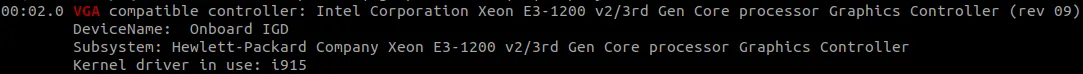I play GW on Ubuntu with WINE 7.0
Since the updated from Ubuntu LTS 21.04 to 22.04, GW tells me it can't start because it can't initialize 3D output. I tried to force DirectX to start but the OS tells me its already running. I don't have an graphic card, I play with the onboard graphic chip of my Intel i5. I can't get any additional driver from the system - I'm probably too early.
Also I'm not very skilled in Linux. ![]()