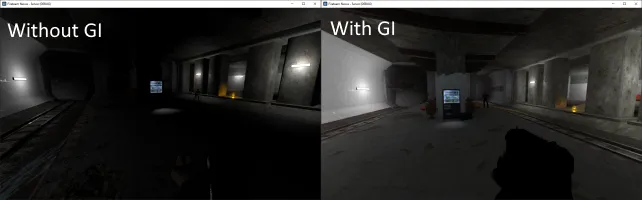Didn't know whether to put this under mods thread but apparently nvidia rtx remix is out and I was wondering if anyone's tried to apply ray tracing to gw1.
Edit: in case you didn't know rtx remix is it's an nvidia platform that allows modders to apply ray tracing to older games for supported gpus.