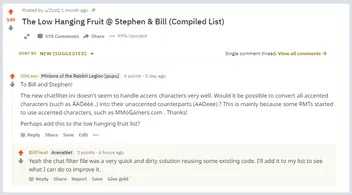- Official Post
Thanks to the excellent update of 8 May, we now have the option to filter out messages - which is really handy for RMT spam!
How does this work?
You'll need to create a new file in this location: C:\Users\%username%\Documents\Guild Wars (you can copy and paste that location in your explorer - it will work) with the name of ChatFilter.ini
You can then fill up your file as following:
Code
[ChatFilter]
userFilter1=mmosky.com
userFilter2=gw2sale.com
userFilter3=GW2SàLè.com
userFilter4=mmogamersmarket.com
userFilter5=MMOGäMERSMARKÉT.COM
userFilter6=gwshop.comYou can also download our file (which we try to keep updated) on https://www.guildwarslegacy.com/ChatFilter.ini - you can download this one and add it to this location.
Do you want to add some entries to our file? Feel free to list them here so we can add them.
Thanks again to Lexx for this initial list :heart: